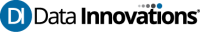How to Install Instrument Manager™ Core Software
NOTE These instructions apply for Data Innovations’ North American customers. If this is your first time installing IM, please contact Data Innovations Sales to acquire the appropriate license files. If you already have the appropriate license files and are installing the same version of IM a subsequent time, please follow these...