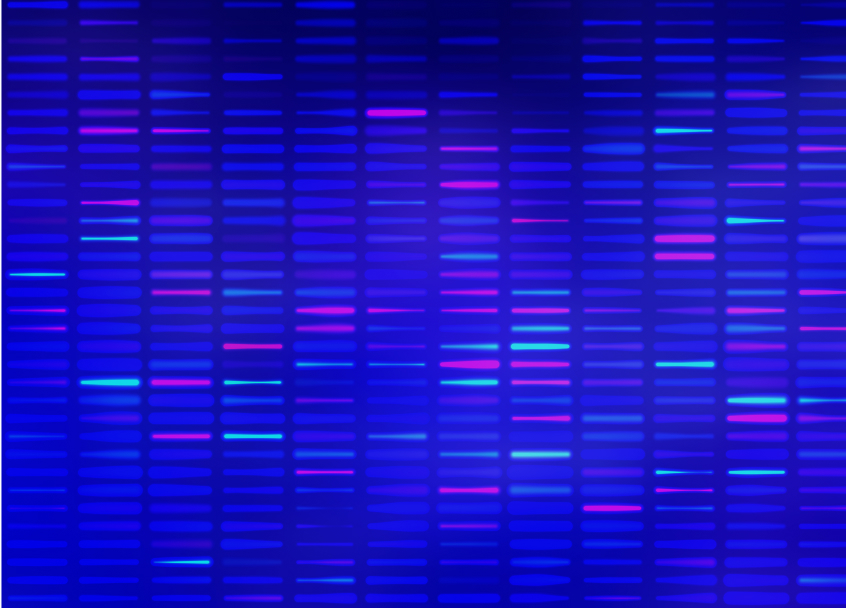Instrument Manager Version History
Below you will find the Data Innovations lifecycle policy and schedule for Instrument Manager™ (IM) – from the actively supported versions to legacy versions that have reached or are scheduled to reach End of Maintenance (EoM) and End of Life (EoL). Under the Data Innovations lifecycle policy, the product or product version remains in support if all of the following criteria are met:
- Customers must have a valid license to use the product.
- Customers must be on a supported version of the product and have a valid Maintenance and Support Services agreement for the product.
- Data Innovations will provide Maintenance and Support Services for the current major version and a minimum of one previous major version of a product.
Definitions
End of Maintenance (EoM): DI will no longer provide maintenance releases, perform cybersecurity scans, security patches, or accept new driver requests or driver enhancements.
End of Life (EoL): In addition to the “End of Maintenance” terms above, DI will no longer provide Maintenance and Support Services for that product version, or associated applications and drivers.
Legend
Blue: Product is fully supported. | Dark Orange: Security updates and maintenance ending soon. | Light Orange: Product Maintenance and Support Services scheduled to end. | Gray: Product is no longer supported. Please upgrade to a newer version.
For more information on support and services provided for each stage of the IM software life cycle, view the Instrument Manager™ Support Entitlement Matrix on My DI Community.
| Major Version | Latest Minor Version | Release Date | Product Maintenance (EoM) | Active Support (EoL) | Features (Each new version includes all previous features) |
|---|---|---|---|---|---|
| IM 9.01.00 | N/A | Jan 2026 | Ongoing | Ongoing | ✓ Increased security | ✓ Enhanced Moving Averages application | ✓ Multiple domain authentication | ✓ Zero-delay startup connection | ✓ Test Properties & DI Gateway Help | ✓ InterSystems® IRIS 2025.1 database upgrade |
| IM 2023 v9.00.00 | v9.00.30 | Apr 2025 | Ongoing | Ongoing | ✓ DI Gateway | ✓ Test Properties | ✓ InterSystems IRIS® data platform for improved security and performance |
| IM 2020 v8.17.00 | v8.17.32 | Aug 2021 | Ended 01 Jan 2026 | Ends 01 Jan 2027 | ✓ Timezone Awareness | ✓ User auto-provisioning with LDAP | ✓ Launch 3rd party apps within SM Workspace | ✓ Load new licenses without IM restart |
| v8.16.00 | v8.16.20 | Dec 2019 | Ended Feb 2024 | Ended 01 Jan 2026 | ✓ Enhanced Moving Averages Desktop | ✓ Calculator for ‘N’ from “Previous Results” |
| v8.15.00 | v8.15.13 | Apr 2018 | Ended Feb 2024 | Ended 01 Jan 2026 | ✓ Enhanced Disaster Recovery | ✓ High Availability | ✓ Simplified traceability |
| v8.14.00 | v8.14.13 | May 2016 | Ended Feb 2024 | Ended 01 Jan 2026 | ✓ Access to archive database via Lab Intelligence | ✓ Open QC framework | ✓ “Filter by” pane in SM Workspace |
| v8.13.00 | v8.13.06 | Dec 2013 | Ended Feb 2024 | Ended 01 Jan 2026 | ✓ Laboratory Intelligence | ✓ Dynamic Filters | ✓ Auto-logoff | ✓ Re-authentication | ✓ Moving Medians for Moving Averages | ✓ Transformed algorithms for Moving Averages | ✓ QC Bracketing | ✓ Mean Bracketing for Moving Averages |
| v8.12.00 | v8.12.23 | Apr 2013 | Ended Feb 2024 | Ended 01 Jan 2026 | ✓ Enhanced Rules Engine | ✓ Hematology Workflow for Specimen Management | ✓ Improved SM Workspace | ✓ Simplified IM Installation (Single Disc) | ✓ 64-bit OS Support | ✓ Notifier pop-up compatibility for Windows 7 & 2008 | ✓ Discontinue LAT support | ✓ Software Security Key for virtual environments | ✓ Enhanced SM Workspace (filter/color code/etc.) | ✓ QC integration improvements w/Bio-Rad Unity Real-Time | ✓ Enhanced Status Display window |